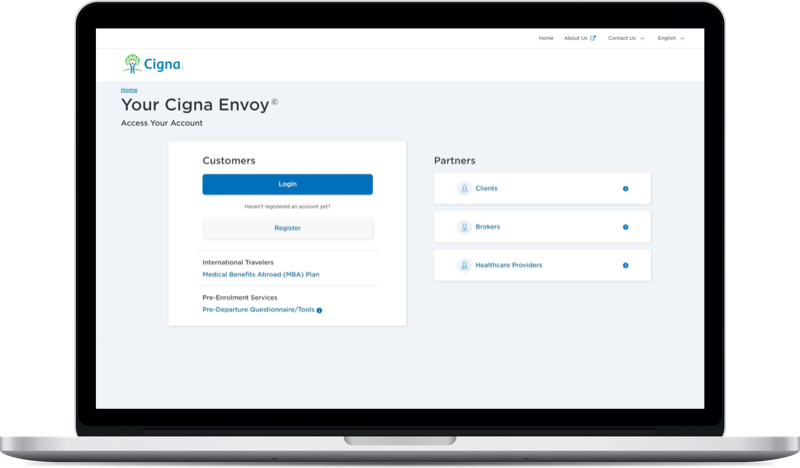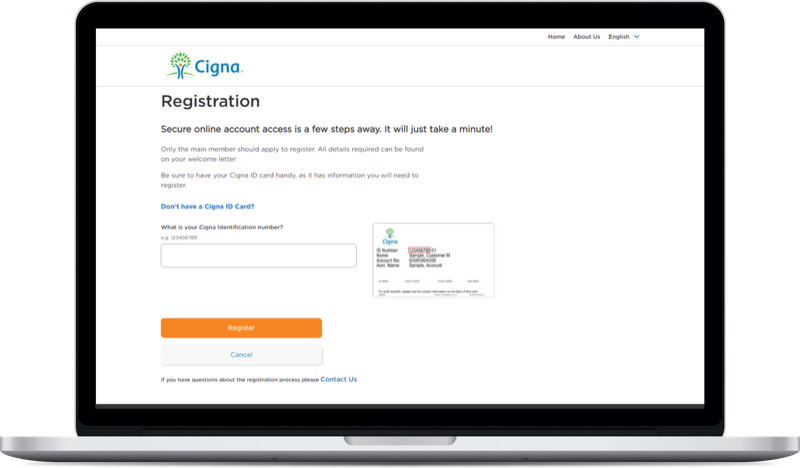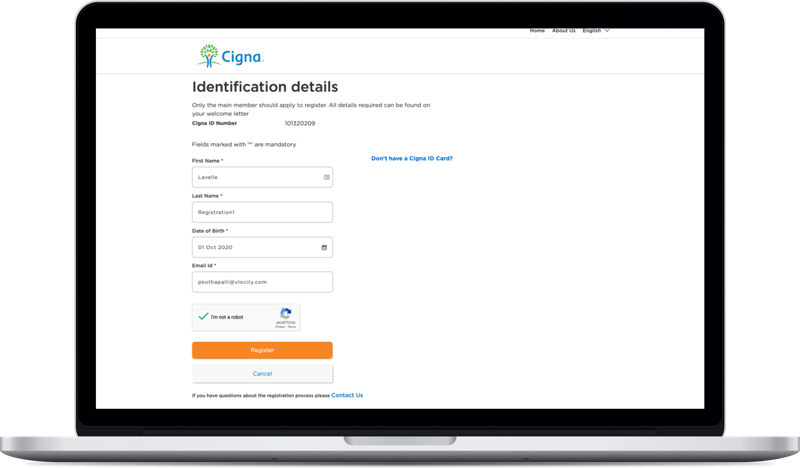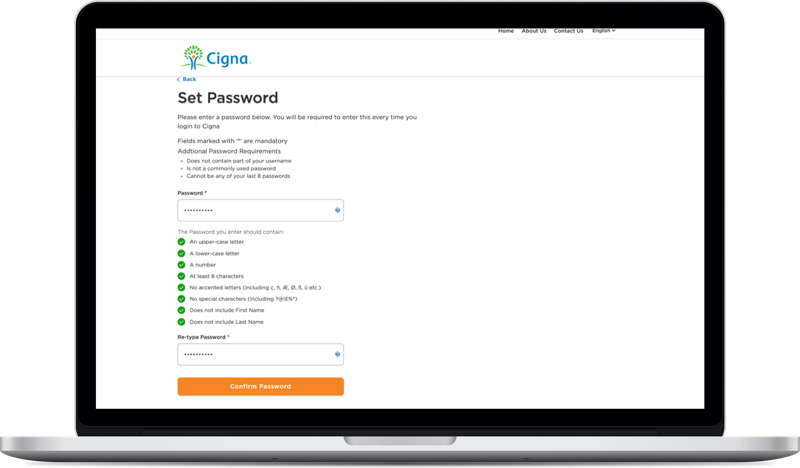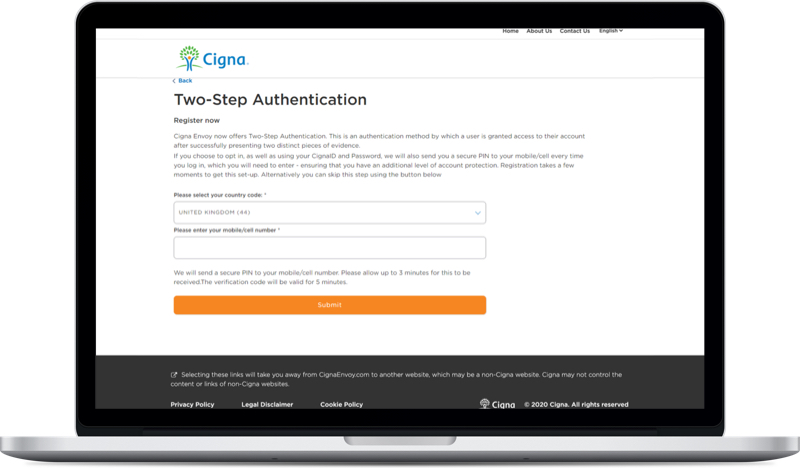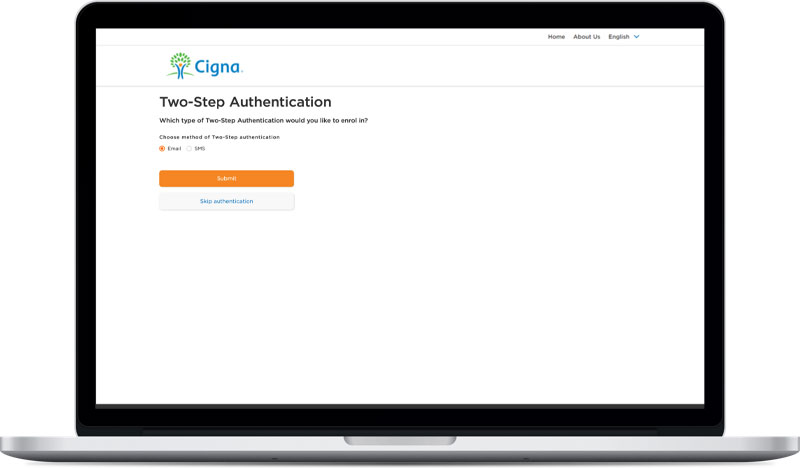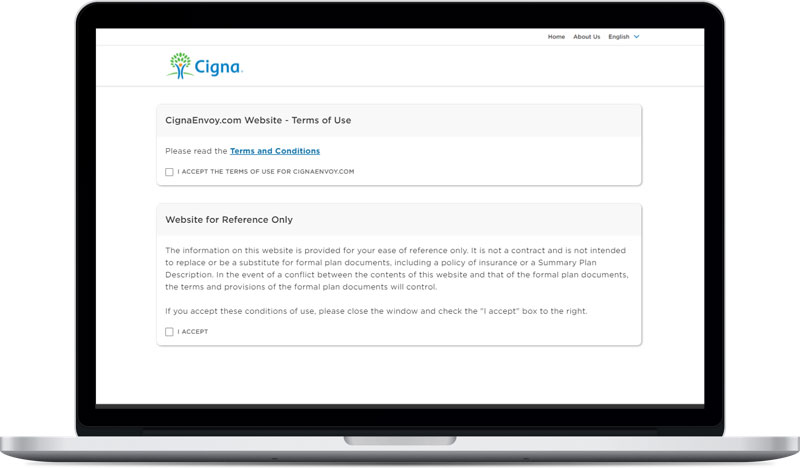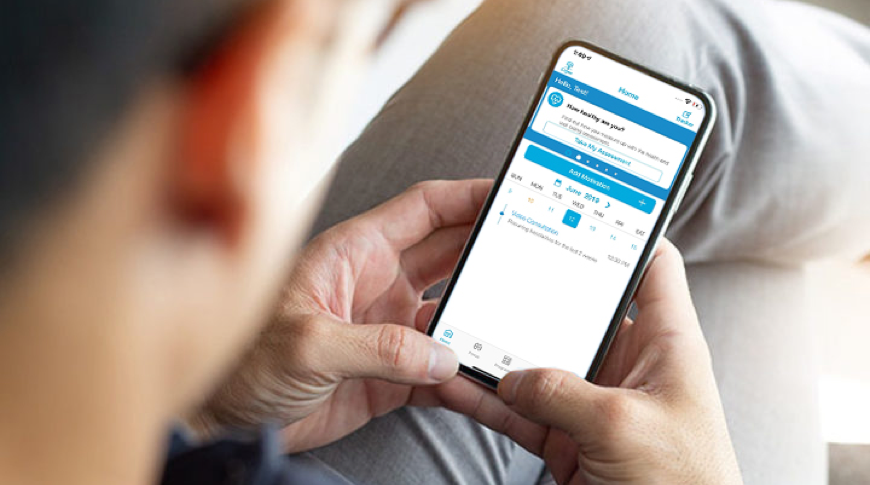Register for your Cigna Wellbeing® App
Get connected to your Cigna Wellbeing App easily and securely
Download the Cigna Wellbeing App* from your Apple or Android mobile device using either the App Store or Google Play
Note: The Cigna Wellbeing App and Cigna Envoy® (website or app) share the same login information. If you already have a login for Cigna Envoy, you can download the Cigna Wellbeing App and use your same login information.
Download and follow the on screen instructions
Step-by-Step Registration Guide
Welcome to Cigna Wellbeing
Did you know there’s no need to be desk-bound; you can now access a team of wellness and medical experts through your smartphone. Below is a guide on how to get you started and connected to your Cigna Wellbeing App easily and securely.
Get a step closer to better health today.
-
Step 1: Register now
Use the step-by-step guide below to register for the Cigna Wellbeing App on your desktop computer.
-
Step 2: Download the app*
Cigna will email you a download app link. You can also download the Cigna Wellbeing App from your Apple® or Android® mobile device using either the App StoreSM or Google Play®.
Note: If you have already registered for Cigna Envoy®, then you can download and login to Cigna Wellbeing with the same login information.
Please follow the guide below to get started.
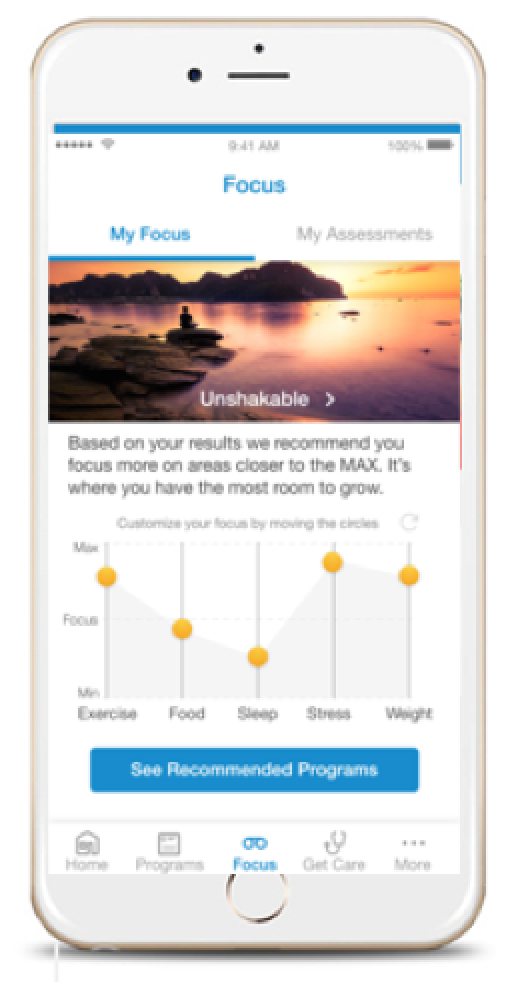
Register for the Cigna Wellbeing App
The Cigna Wellbeing App and Cigna Envoy (website or app) share the same login information. If you already have a login for Cigna Envoy, you can download the Cigna Wellbeing App and use your same login information.
That’s it!
If you’ve followed the steps above you will have successfully completed the registration process and can now access the Cigna Wellbeing App!
How we can help?
Did you know that with the app you’ll have access to global telehealth?
With the global telehealth** feature, you'll be able to:
-
Access a licensed physician by phone or video
Chat with a doctor about common medical concerns such as fevers, rashes, non-emergency pediatric care and more
-
Get a prescription***, if medically necessary
-
Receive a referral within the Cigna Provider Network to a specialist, if necessary
-
Save money - get medical guidance at no additional cost to you
Frequently asked questions
The Cigna Wellbeing App offers guidance and support to help manage your wellbeing wherever you are in the world. Here are answers to a few questions you may have about this service:
Yes, use your Cigna Envoy User ID and password. If you haven’t signed up for Cigna Envoy, simply select “Sign Up” from the welcome screen on the app. You will then be directed to the registration screen. When registering, it’s important for you to have your required “PIN” that was provided with your ID card. If it is your first time visiting the Cigna Wellbeing App, you will see the “Sign Up” screen which is where you will select “Cigna Envoy (Member)” or Cigna Envoy (Dependent)” depending on your status.
Yes, you can activate the “Remember me” switch and your Cigna ID will be automatically applied every time you use the app. You’ll need to enter your password each time.
Yes, your dependents, over 18 years old, can access the app once you have sent them an invitation using the dependent option within the app.
Can’t find what you’re looking for?
View more